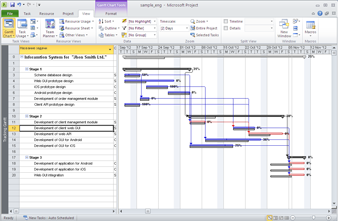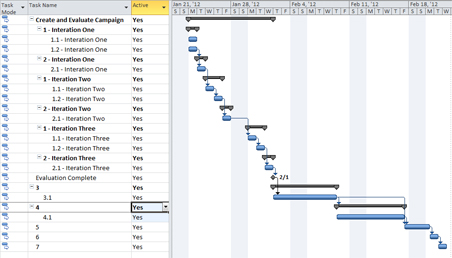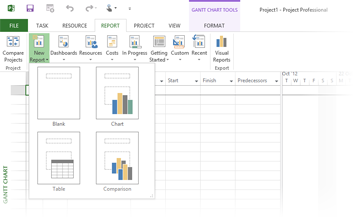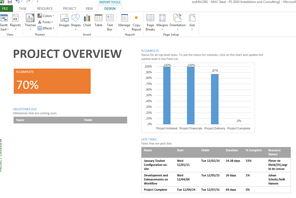Microsoft Project, the world's most popular project management software, is a powerful application that you can use to efficiently plan, manage, and communicate project information.
If you need software to handle dynamic scheduling, manage resources, and support better communication, Microsoft Project is the tool for you. It is designed for anyone who oversees a team, plans a budget, juggles schedules, or has deadlines to meet - in short, anyone who manages a project as part of their job in today's busy working world.
Prerequisites
No previous experience of MS Project is required.
|
Microsoft Project Basics
- The Microsoft Project Screen
- How Microsoft Project 2013 Works
- Using The Ribbon
- Understanding The Backstage View
- The Project Work Area
- Working With Views & Split Screens
- Understanding Sheet Views
- Working With Tables
- Working The Gantt Chart View
- Working With The QAT
Creating a New Project
- Creating A New Project File
- Understanding The Calendar Options
- Changing The Calendar Options
- Working With Calendars
- Modifying The Standard Calendar
- Entering Public Holidays
- Creating A New Calendar
- Setting Up Project Information
- Entering File Properties
Creating Tasks
- Understanding Tasks
- Understanding Scheduling Icons
- Reviewing The Project
- Entering Tasks
- Creating Summary Tasks
- Working In A Sheet View
- Working With Summary Tasks
- Working With Task Views
- Examining Task Information
- Understanding Task Durations
- Entering Task Durations
- Checking Progress
- Entering Milestones
Scheduling
- Understanding Task Dependencies
- Creating Dependencies Automatically
- Creating Dependencies In Task Entry
- Creating Dependencies In Task Information
- Creating Dependencies In A Sheet View
- Fine Tuning A Schedule Using Dependencies
- Auto Scheduling Tasks
- Critical Path And Project Slack
- Viewing The Critical Path
- Examining Task Slack
- Understanding Lag Time
- Entering Lag Time
- Understanding Lead Time
- Entering Lead Time
Resourcing A Project
- Understanding Resources
- Entering Work & Material Resources
- Entering Cost Resources
- Assigning Calendars To Resources
- Understanding & Adjusting Resource Availability
- Changing Unit Display
Resourcing Concepts
- Resource Assignment Calculations
- Task Types And Work Effort
- Creating A Simple Assignment
- Working With Fixed Unit & Fixed Duration Tasks
- Making Multiple Assignments
- Adding Additional Resources
- Adding More Of The Same Resource
- More Resources In Multiple Assignments
- Understanding Effort Driven Scheduling
- Working With Non Effort Driven Tasks & With Effort Driven Tasks
|
Assigning Resources
- Simple Resource Assignments
- Assigning Part Time Resources
- Understanding Work Contouring
- Specifying Resource Usage
- Contouring Work Hours
- Assigning Specific Work Times
- Work Times For Multiple Assignments
- Problem Assignments
- Assigning Resources In Task Information
- Assigning Resources In A Sheet
- Assigning Resources You Don't Have
Resources Levelling
- Understanding Resource Levelling
- Creating Resource Chaos
- Tracking Down Over Allocations
- Checking Resource Usage
- Creating An Over Allocation Report
- Changing Work Effort
- Understanding Overtime
- Assigning Overtime
- Hiring Contract Labour
- Switching Work Assignments
- Rescheduling Tasks
Assigning Materials
- Assigning Fixed Material Consumption
- Contouring Materials Usage
- Adding More Material Assignments
- Assigning Variable Usage Material
- Adding To A Material Assignment
- Checking Work For Materials
Costs
- Understanding Project Costs
- Reviewing Current Costs
- Entering Variable Costs
- Case Study Variable Costs
- Assigning Daily Costs
- Assigning Per Usage Costs
- Assigning Fixed Costs, Assigning Material Costs
- Using Another Cost Table
- Applying A Different Cost Table
- Changing Rates During A Project
- Assigning Cost Resources
- Viewing Project Costs
Constraints and Deadlines
- Understanding Constraints And Deadlines
- Reviewing Our Project
- Adding A Constraint
- Using Elapsed Time
- Rescheduling Tasks
- Creating A Deadline
Project Tracking
- Creating A Baseline
- Updating The Project Actuals
- Manually Updating Tasks
- Entering Delayed Tasks
- Tracking Actuals On A Gantt Chart
- Using The Tracking Box
- Viewing Task Slippage
Printing
- Printing A Gantt Chart
- Printing Sheet Views
- Printing Tasks For Resources
- Printing Resources For Task
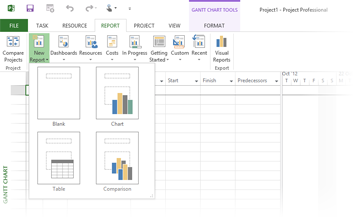
|